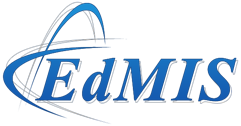AUDIT-CITY Release 20 for 2023 is now shipping!
USE AUDIT-CITY Release 20 to analyze, test and adjust your financial data and to prepare the ANNUAL REPORT - GAAP or OCBOA - for Cities, Counties or other Governmental Entity!
Begin with the Trial Balance and end with the Financial Report.
Edit your reporting codes to decide which account to include in each
item shown on the financial report!!!
The crosswalk file creates a relationship between the EdMIS codes in the crosswalk and the account codes from the entity's accounting system. Duplicate client account numbers are not allowed but using the EdMIS codes you can assign the same object code to many different accounts so that the amounts for those accounts are summed for reporting as a single report item in the financial statements. The user must assign a fund code, a function code for expenditures in governmental funds, and an object code. Using the EdMIS codes allows you use routines to filter, perform queries, make adjusting entries, and create reports..
AUDIT-CITY has incorporated the changes necessary for the ninth year of GASB 68 and the sixth year for GASB 75.. Revised Excel worksheets are provided for both TMRS and TCDRS data and will be installed in the folder where you choose to install AUDIT-CITY Release 20. There is an example completed worksheet which gives the adjusting entries which are entered in our fund to government wide example in Appendix B of the User’s Manual. Worksheets and data files necessary for reporting for the GASB 75 plans for both TMRS and TCDRS are also included.
AUDIT-CITY has created new EdMIS (reporting) codes to implement the requirement of GASB 96 - the Subscription Based Information Technology Arrangements (SBITA). These codes will automatically be added to your object code list which you import from the prior year. When you import the data from you city or county, you will need to assign these new codes as necessary to implement the new reporting requirement for the SBITAs.
AUDIT-CITY continues to be the best software on the market for preparing financial statements for local governments. The imported data from the accounting system can be analyzed, tested, adjusted as necessary and then easily combined for financial reporting. The software is menu driven and provides the ability to export reports and data to Adobe PDF™ files, Microsoft Excel™ files, Microsoft Word™ files and others. The objective is to provide a way to easily obtain and combine data as necessary to prepare financial statements—a CAFR, a GAAP report, and/or OCBOA reports. In creating AUDIT-CITY for cities and counties, we have incorporated many of the outstanding features of our AUDIT-L.E.A. software — a successful auditing tool and financial report generator used by school districts and their auditors for over 25 years. The features of Audit-City are described below!!
- AUDIT-CITY can be used to create files and reports for an unlimited number of governmental entities. It can also be used to prepare interim reports for the city council or board. Simply choose a unique four-character code to identify each particular entity or each particular time period. Once you have created the files for an entity, simply choose that city or county from the list of all those previously created in order to work on its reports.
- AUDIT-CITY includes the VERY BEST fund-to-government-wide Conversion Routine. It is very easy to use AND it provides complete documentation for later review.
- The Crosswalk Table contains the account numbers and names from the entity’s chart of accounts. The entity’s account numbers and names are related to the appropriate disclosure locations in the financial statements using a Report Control Code initially established by EdMIS and edited as desired by the user. This Crosswalk Table can be imported from the prior year AUDIT-CITY files into the crosswalk for the next year.
- Account balance and amended budget data can be easily imported or hand entered into the trial balance file.
- Use the Materiality Planning Report option in the Report Menu to calculate the planning materiality amount and the tolerable misstatement amounts for total assets and total revenues summed from the trial balance data.
- Use the Significant Object report to identify specific object codes as assigned in the crosswalk which are more than the level you enter as significant.
- In the Trial Balance file, adjusting entries can be entered as necessary. Reports of the adjustments can be printed for review and approval.
- Query routines and lead sheets allow for analysis of the trial balance content. Prior Year/Current Year and Budget/Actual comparisons can be made and reports printed to document the results.
- The status of funds (by individual fund or fund type) provides a quick picture of total assets, liabilities, equities, expendituresexpenses, revenues and fund balancenet position. It also provides a quick check to see that the trial balance is in balance for each fund.
- The major fund calculation is done for each fund with a simple menu click.
- Data can be easily exported into a Microsoft Excel™ file, an Adobe PDF™ file, a text file, a dbase file or other file types for additional analysis. This accommodates easily the requirements for paperless audits.
- Trial Balance is imported into data files in the Report Generator for preparation of fund financial statements.
- In the unique Conversion and Consolidation System, the adjustments routine records each adjustment necessary to convert modified accrual data to accrual and consolidate all governmental activities. This creates an excellent audit trail for the preparation of the government wide financial statements.
- Additional worksheets determine grant revenue by function and user charges by function for the governmental funds and the general revenue for governmental activities and the data is automatically imported into the government wide data files.
- The CHECK menu option in the Report Generator in AUDIT-CITY checks for consistency between all of the exhibits. This dramatically reduces review time!